Enter your blog url
Enter your blog name
Enter your blog updated url
Enter your blog RSS feed url

Enter your blog url
Enter your blog name
Enter your blog updated url
Enter your blog RSS feed url
In the digital landscape, ensuring that your website is accessible and performing optimally is crucial for both user experience and search engine rankings. One effective way to monitor your website's availability and speed is by using an online ping website tool. This article will delve into what a ping tool is, how it works, its importance for website performance, and some of the best tools available in the market.
A ping tool is a network utility used to test the reachability of a host (such as a website) on an Internet Protocol (IP) network. It works by sending packets of data to a specified address and measuring the time it takes for the response to return. This helps you determine if a website is up and running, how quickly it responds, and whether there are any latency issues.
Sending Packets: When you input a website URL into an online ping tool, it sends small data packets to the server where the website is hosted.
Response Time: The tool then measures the time it takes for the server to respond to these packets.
Data Analysis: The results typically show the round-trip time for the packets, as well as packet loss if any packets fail to return.
Website Monitoring: Regularly checking your website’s uptime helps ensure that your visitors can access your site anytime.
Performance Metrics: Understanding the response time can help identify potential slowdowns in your website, allowing you to take corrective actions.
SEO Benefits: Search engines consider site speed as a ranking factor. A slow website can negatively impact your SEO efforts.
User Experience: Fast-loading websites improve user experience, leading to better engagement and conversion rates.
Site Maintenance: After making changes to your website, use a ping tool to ensure that everything is functioning properly.
Troubleshooting: If your site is experiencing issues, pinging can help determine if the problem lies with your hosting server.
Monitoring Competitors: You can also ping competitor websites to analyze their performance and response times.
Here are some of the best online ping website tools available today:
Pingdom: A widely used tool that not only pings your site but also provides extensive performance reports, including uptime monitoring and page speed analysis.
GTmetrix: This tool combines pinging with in-depth site analysis, giving you insights into load times, page speed, and potential improvements.
Site24x7: Offers real-time monitoring and alerts for your website's performance, making it an excellent choice for businesses.
Uptrends: A robust monitoring service that includes ping checks along with detailed reporting features.
IsItDownRightNow: A simple, user-friendly tool to check if a website is down and provides historical uptime data.
WebPageTest: This tool allows for detailed performance testing, including pinging, with insights into rendering times and bottlenecks.
Ping.eu: A straightforward tool that allows you to ping multiple websites simultaneously and view detailed response times.
Using an online ping tool is straightforward:
Choose a Tool: Select any of the recommended tools mentioned above.
Enter the URL: Input the website URL you wish to ping.
Run the Test: Click on the ping button to initiate the test.
Analyze Results: Review the results, including response time and packet loss, to determine your website's performance.
When you receive the results from a ping tool, look for the following metrics:
Response Time: Ideally, you want this to be under 200 ms. Higher times indicate potential server issues or network problems.
Packet Loss: A percentage of lost packets can indicate network congestion or issues with your hosting provider.
If your website is performing poorly based on the ping tool results, consider these optimization strategies:
Optimize Images: Large image files can slow down load times. Compress and resize images to improve performance.
Use a Content Delivery Network (CDN): CDNs distribute your website's content across multiple servers globally, reducing latency.
Minimize HTTP Requests: Reduce the number of elements on your page to improve load times.
Leverage Browser Caching: Allow browsers to store elements of your website locally to speed up subsequent visits.
Choose a Reliable Hosting Provider: Ensure that your website is hosted on a reliable server with adequate resources.
An online ping website tool is an essential resource for website owners, developers, and digital marketers. By regularly monitoring your website’s performance and uptime, you can ensure a smooth user experience and maintain strong SEO rankings. Utilize the various tools available to analyze your site’s performance and make necessary improvements to enhance speed and reliability.
An Online Ping Website Tool is a service that allows users to send a ping to a website or server to notify it that content has been updated. This can help improve the visibility and indexing of the site in search engines.
Using a ping tool can help ensure that search engines are aware of changes to your website, such as new content or updates. This can lead to faster indexing and potentially improve your site's SEO performance.
An Online Ping Website Tool works by sending a request to notify search engines and other services that your website has been updated. This request usually includes the URL of the updated content to facilitate indexing.
Yes, many Online Ping Website Tools allow you to ping multiple URLs simultaneously, making it easier to notify search engines of updates across several pages or sites.
Yes, there are many free Online Ping Website Tools available that provide basic functionality, while some premium tools may offer additional features such as tracking ping status and results.