Enter up to 20 Links (Each Links must be on separate line)


In the ever-evolving digital landscape, website performance is crucial for maintaining visibility and engagement. One of the tools that can aid in optimizing your site is a Google Cache Checker. This article delves into what a Google Cache Checker is, why it's important, how to use it effectively, and its role in your overall SEO strategy.
Before we discuss the Google Cache Checker, it’s essential to understand what Google Cache is. Google Cache is a stored version of web pages that Google saves to improve loading times and ensure accessibility. When you search for something on Google, the search engine retrieves information from this cache, which allows for quicker display of results.
A Google Cache Checker is a tool that allows website owners and SEO professionals to determine whether a specific URL is cached by Google. By using this tool, you can check the cached version of your webpage, identify any discrepancies, and ensure that your content is being indexed correctly.
Using a Google Cache Checker is straightforward. Here’s a step-by-step guide:
Find a Reliable Tool: There are several online tools available; popular ones include the Google Cache Checker Tool, Small SEO Tools, and SEO Site Checkup.
Enter the URL: Input the URL of the page you want to check.
Analyze the Results: The tool will provide details about whether the page is cached, along with the last cached date and a link to the cached version.
Let’s say you run a blog about travel tips. You’ve recently updated an article with new information on travel restrictions. By using a Google Cache Checker, you can verify whether Google has cached your latest changes, ensuring your readers see the most accurate information.
Google doesn’t cache pages continuously; it has a specific refresh rate. If you update your website frequently, understanding how Google refreshes its cache can help you optimize your content updates.
To ensure your site is frequently cached by Google, consider the following best practices:
If you find that your pages are not being cached, consider the following troubleshooting tips:
A quick-loading site enhances user experience, which can lead to lower bounce rates and higher engagement—both of which are positive signals to Google.
Using a Google Cache Checker on competitor websites can provide insights into their content strategies and caching behaviors, allowing you to refine your own approach.
Regularly checking your cached pages can help you gauge the effectiveness of your SEO strategies. If you’re not seeing the updates reflected in the cache, it may be time to reevaluate your methods.
In summary, a Google Cache Checker is an invaluable tool for website owners and SEO professionals alike. It helps ensure your content is being indexed and displayed correctly, contributing to better performance and visibility in search results. By understanding and leveraging this tool, you can enhance your website’s efficiency and user experience.
A Google Cache Checker is a tool that allows users to view the cached version of a webpage stored by Google. This can help you see how Google indexed the page at a specific point in time.
Checking the Google cache is important for assessing how your website appears to search engines. It can help identify issues with indexing, understand how recent changes have affected your page, and see how Google perceives your content.
You can check the Google cache of a webpage by using the URL format: `cache:yourdomain.com`. Alternatively, you can use various online tools designed to check Google cache for any webpage by simply entering the URL.
If your page is not cached by Google, it could indicate that the page is new, that it has been set to disallow indexing through robots.txt, or that it has not been deemed valuable enough to be indexed. It may require further investigation.
Google updates its cache at varying intervals depending on the frequency of updates to the webpage and its importance. Popular or frequently updated pages may be cached more often than static or less relevant pages.
Yes, you can request Google to recrawl your page using Google Search Console. By submitting your URL for indexing, you can encourage Google to update its cache for that specific page more quickly.
If the cached version of your page is outdated, ensure that your content is up to date and check for any technical issues that may prevent Google from recrawling. You can also use Google Search Console to request a recrawl of your page.